The Quick
Access Toolbar is customizable menu where users can display commonly used
commands for quick access. The commands Save, Undo and Repeat are
generally defaulted to the toolbar. The toolbar can be located in two places.
Adding Commands:
To add
commands to the toolbar users can selected a command from the Quick Access
Toolbar Customization Menu or the Quick Access Toolbar Customization Tab.
Removing Commands:
To remove
command from the toolbar user can simply right click on the command and select Remove from Quick Access Toolbar.
 |
| Remove Command from Quick Access Toolbar |
Display Above Ribbon:
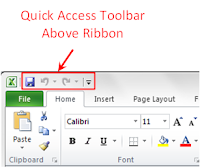 |
| Quick Access Toolbar Displayed Above Ribbon |
If the toolbar is actively displayed above the ribbon users can select to display the toolbar below the ribbon by right clicking the toolbar and selecting Show Quick Access Toolbar Below the Ribbon.
 |
| Show Quick Access Toolbar Below the Ribbon |
Display Below Ribbon:
 |
| Quick Access Toolbar Displayed Below Ribbon |
If the toolbar is actively displayed below the ribbon users can select to display the toolbar above the ribbon by right clicking the toolbar and selecting Show Quick Access Toolbar Above the Ribbon.
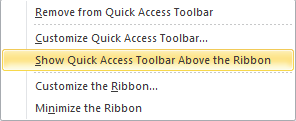
No comments:
Post a Comment